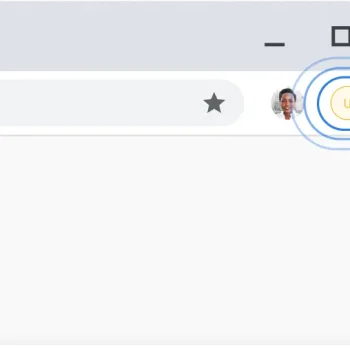1. Open Chrome 2. In upper right corner, click on the three dots: 3. Towards the bottom of the list choose “Settings” 4. From the list on the left side, select “About Chrome” 5. Updates will automatically begin, if not, select “Update Google Chrome” 6. Click “Relaunch” once updates are completed to optimize Chrome…
How to Update Chrome
Read More