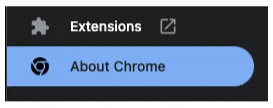- Home
- /
- Web Browsers
- /
- How to Update Chrome
© 2024 ADVYON. All Rights Reserved.
Capabilities
Industries
Our Culture
Explore Advyon Insights
Knowledge Base
Request Remote Assistance
Be in the know. Industry and Marketing insights straight to your inbox > Sign Up Now
© 2025 ADVYON. All Rights Reserved.