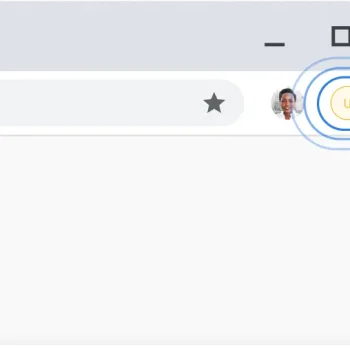1. Open Chrome 2. In upper right corner, click on the three dots: 3. Towards the bottom of the list choose “Settings” 4. From the list on the left side, select “About Chrome” 5. Updates will automatically begin, if not, select “Update Google Chrome” 6. Click “Relaunch” once updates are completed to optimize Chrome…
Web Browsers
How to Enable Incognito Mode in Chrome for Windows and MacOS
Here is how to enable Incognito Mode in Chrome for both Windows and Mac OS X. What Is Incognito Mode? Incognito Mode in Chrome is Google’s implementation of private browsing. Users can activate this mode and surf the internet without Chrome recording any cookies, usernames, passwords, or history. This can be a concern for parents because it could allow children to view pornography or other inappropriate material without leaving behind any traces. Incognito Mode in…
How to Disable Incognito Mode in Chrome
Here is how to disable Incognito Mode in Chrome for both Windows and Mac OS X. What Is Incognito Mode? Incognito Mode in Chrome is Google’s implementation of private browsing. Users can activate this mode and surf the internet without Chrome recording any cookies, usernames, passwords, or history. This can be a concern for parents because it could allow children to view pornography or other inappropriate material without leaving behind any traces. Incognito Mode in…
How to Disable Private Browsing in Firefox
What if you want to check your kid’s browsing history, but you can’t trace all the pages because they had Private Browsing on while they were surfing the Internet? Notice: The following instructions will make it more difficult to enable private browsing, but not impossible. Additionally, it is easy to delete recent browsing history even without private browsing enabled. If you want to track internet activity more thoroughly, consider using software for your router. As…