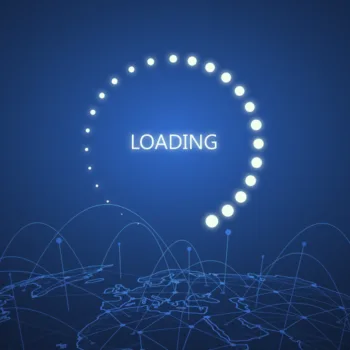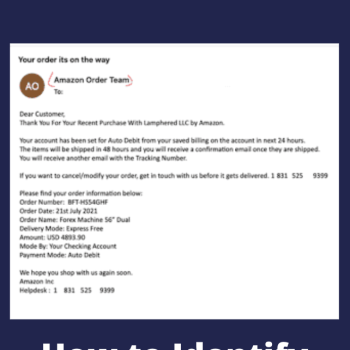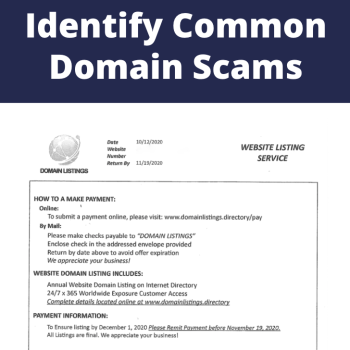With the increasing sophistication of cyber threats, companies in Summerville and Charleston, SC, need robust solutions to protect their sensitive data and ensure the smooth functioning of their operations. One such powerful ally in the realm of cybersecurity is SentinelOne. Understanding SentinelOne: SentinelOne is a cutting-edge cybersecurity platform that offers comprehensive protection against a wide range of cyber threats, including malware, ransomware, and other malicious activities. Its innovative approach combines artificial intelligence, machine learning, and…
Miscellaneous
8 Reasons Your Internet May Be Slow, And How To Fix It
Resolving a slow internet connection is typically achievable if the issue lies on your end, but the solution varies based on the underlying cause. Speed bottlenecks may stem from factors like a sluggish internet plan, Wi-Fi interference, or outdated equipment. Instead of spending an entire afternoon troubleshooting, we offer a quicker solution. Our compiled list details the eight most prevalent reasons for a slow internet connection, increasing the likelihood that one of these fixes will…
How To Identify Email Scams
It’s always a good idea to know what to look for in an email that could be malicious. Whether these emails come from someone you don’t know or from a familiar email address, scam emails can occur in three different ways. The emails you should keep an eye out for are spam, phishing, and scams. Here are a few ways to identify each of them and some examples. Spam: Spam is the most familiar of…
How to Identify Common Domain Scams
Recently, some of ADVYON’s clients have called us to ask about letters or emails they’ve received from fraudulent companies like Domain Listings stating that the customer must renew their business listing or domain. These letters are a scam designed to take advantage of a service that you are already paying for and convince you that their party needs additional payment for this service. The letters often appear very urgent, so we wanted to share some…
(How-To) Find Your Computer Name for Windows or Mac
Sometimes your IT Support technician will ask you for your computer name. Here is a simple how-to for finding your computer name in Windows or Mac. Fastest Way to find your computer name for Windows: Press and hold the Windows key, then press the Pause/Break key. Your computer name can be found under the “Computer name, domain, and workgroup settings” section of the window that appears. This window will look almost identical regardless of which…
How to turn off sound in Starcraft & Starcraft BroodWar
I was feeling a bit nostalgic and decided to play a game or two of the old Starcraft Broodwar. I don’t like in-game music much so I tried to find a way to turn off the background music. After scouring the internet, no one had an answer. I guessed a few things and tried CTRL S. It turned off the sound effects but not the music. Going off of my latest guess, I tried CTRL-M…
Driver Error for ZettaGuard USB 2.0 UGA
We ran into an issue when installing the Drivers for the USB 2.0 UGA from ZettaGuard. The small disc could not be read on the computer we were installing it on. We tried to download it from the ZettGuard website but it would load with an error message. Googled USB 2.0 UGA and found a driver on Plugable.com. Downloaded and installed the driver, the monitor connected and worked great. We added…
Network Accounts Are Unavailable – High Sierra, AD, and Open Directory
You will still need local and Active Directory administrator account or a local Apple Administrator account if using Open Directory. Go to System Preferences > Users & Groups Press Login Options > Unlock > Press Edit near Network Account Server > Open Directory Utility > Unlock > Select Active Directory and press “Edit settings for the selected service” button at the bottom > Unbind > Enter Active Directory administrator credentials and finish the unbinding process…
Zixcorp Removal Process
Here’s how to remove Zixcorp. Login to the GAME setup. Remove, do not disable, any routing, content filtering setup for Zixcorp. Contact Zixcorp and have them remove the site key. It’s as easy as that!…