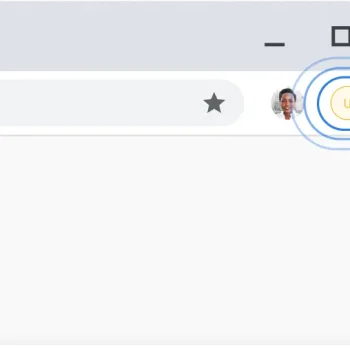1. Open Chrome 2. In upper right corner, click on the three dots: 3. Towards the bottom of the list choose “Settings” 4. From the list on the left side, select “About Chrome” 5. Updates will automatically begin, if not, select “Update Google Chrome” 6. Click “Relaunch” once updates are completed to optimize Chrome…
Are you getting pop ups when composing or replying to emails in Gmail?
Written By Ian Britten and Tibby Fielding Are you receiving this pop up when composing or replying via Gmail? This pop up is occurring because your Gmail signature contains images that have been copied and pasted into the signature. To fix this issue, you can insert image files into your signature. If you do not have the image files, there is an easy way to download them. (Skip to Step 3 if you already have the…
Gmail, G Suite Sync, How to update your billing information
Here’s how to update your billing information in Gmail. 1. Login to Gmail, Click the icon with the 9 dots. This is located in the top right next to your profile name and picture. 2. Then click the admin button. You may have to scroll down. If you do not see the icon in your list, you may need to ask your e-mail administrator for admin access. 3. Then…
Domain Email Migration
How to migrate a Domain controlled Email account through G Suite Gmail to Gmail account through Gsuite or Gmail Use the data migration service to migrate Gmail 1. Open the Google Admin console. 2. Switch to administrator account now or learn more 3. From the Admin console Home page, go to Data migration. 4. To see Data migration, you might have to click More…
How to Change Your Gmail Password in iOS, iPhone and iPad
Have you had to change your Google or Gmail password recently and now your phone doesn’t sync? Below is how to change the password in your iOS, iPhone or iPad. I have attached a helpful video to show exactly how to change. I hope it helps!1. Click Settings 2. Scroll down to Accounts & Passwords 3. Click on your Gmail account 4. A box will appear for Re-enter Password, click the…
How to Create Gmail Filters
Occasionally, email does not behave the way it’s supposed to. A spam message may be allowed into your inbox or, worse, a valid email you need in order to effectively do your job might get filtered and sent to your spam box. The solution, if you use a Gmail or Gsuite email address, is to use filters. Log into your email in a web browser such as Google Chrome and click on the gear icon…
How to add a web linked icon to your Gmail signature
Are you struggling with figuring out how to add a web-linked icon to your Gmail signature? Follow the steps below: To update your signature, go to Mail Settings, then down to signature. Click the images icon. Then click “Web Address (URL) Paste the icons from up above. Then Highlight the image and click the link icon Click Change Type in the address, leave the Text to display blank.