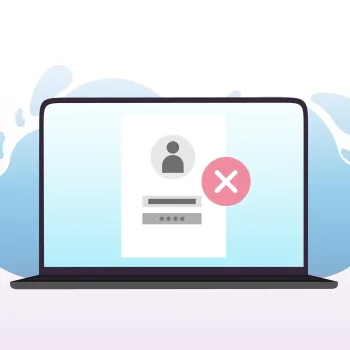You may find that all of a sudden your Windows login pin is no longer available but you are still able to log in via your account password.
Passwords
Reset Domain Administrator Password using Command Line and RMM
We had a customer who likes to change the administrator password. One day the password was changed and forgotten. We have RMM with service level access to the server, but could not log in to the server using the standard administrator username and password. We also neglected to set up a separate username and password for account recovery. So, our only alternative was to reset the username and password via the command prompt. Using NinjaRMM…
How to Remove Saved Passwords from a Web Browser
Storing your Onyen password for University sites in your Web browser’s saved password list can expose the data it protects to anyone else who uses your computer, and possibly to others on the Internet. This can be a major issue especially for HIPAA departments or departments who access sensitive information. In order to remove stored passwords for your web browser please follow the instructions below based on whether you are using Internet Explorer, Safari, Firefox,…
How to reset your OS X Password
Some of you asked how to change the user password in OS X 10.7, 10.8, 10.9, or 10.10 because the System Preferences option to do it was removed with the Lion release. With Mac OS X Snow Leopard and older Mac OS, the installer disc allows you to change the user password pressing Utilities > Password Reset. In Lion, it was deleted, but you can change it with easy steps. There are two ways to…
Internet Explorer 11 Stored Passwords – View and Remove
How to View and Remove Stored Passwords for Websites by Internet Explorer 11 (IE11) (If you have Windows 7, skip to the bottom) When you visit a website that requires you to sign in to your account—like an email, banking, or shopping site—Internet Explorer will ask if you want your user name and password remembered by storing this info for that website. The next time you visit the site and start entering your user name,…